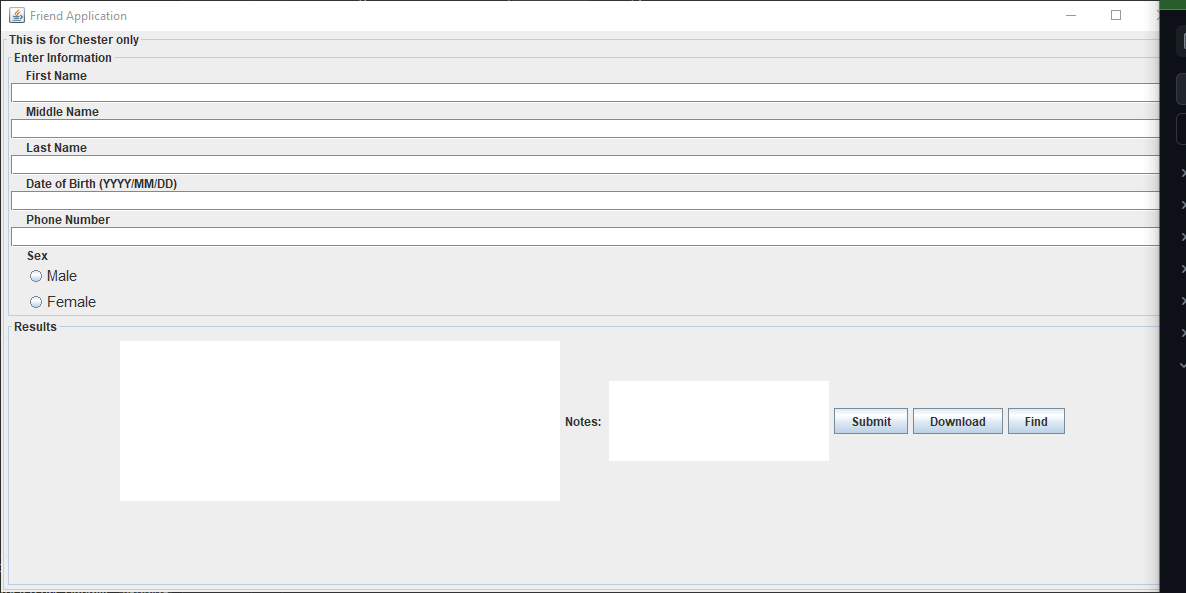Friend Application
My second semester of college sparked a passion for database development and building algorithms for intriguing predictions. This passion gave birth to the “Friend App,” a project that started as a personal challenge to test my fledgling app-building skills. Initially, it was just a desktop application designed to store and track information about my friends. While incomplete, it marked my first foray into real-world application development.
Then, I stumbled upon the fascinating world of machine learning and, specifically, generative models. Their complexity captivated me, and I envisioned their integration into my Friend App. I embarked on a journey to discover how these neural networks could be used to “find” something within the data. But what exactly was I searching for? What predictions did I want to make? This contemplation led me to the core purpose of my project: predicting the characteristics and even the existence of a new friend based on the data I had already gathered.
To achieve this, I needed a solid foundation. I crafted a Java object model representing a “friend” and built a graphical user interface (GUI) using Java Swing (the “outdated” aspect hinting at potential future library exploration). This app diligently saved all friend data in a CSV file, paving the way for Python to take over. With Python as my tool, I prepared to feed the data into the generative model and unveil the predicted traits of my future friend.

Here is the java object class code for the object Friend
import javax.swing.JFrame;
import javax.swing.JOptionPane;
import java.time.LocalDate;
import java.time.format.*;
/**
*
* Description: The class that creates a Friend object in which will be stored.
* Further it will throw custom exception to produce custom messages.
*
* @author Chester Leoso
* @date 05/25/2022
* @version 1.0.9
* @dmodified 10/31/2023
*/
public class Friend {
// variables only seen in Friend Class
private String fName = ""; // first name
private String lName = ""; // last name
private String mName = ""; // middle name
private String sex = ""; // sex
private LocalDate dob; // dob of birth
private String phone = ""; // phone number
private String notes = ""; // notes
// Constructor of friend object which would set the following information
Friend(String fName, String mName, String lName, String dob, String sex, String phone, String notes)
throws FriendException {
this.validateName(fName, lName, mName);
this.setSex(sex);
this.setDOB(dob);
this.setPhone(phone);
this.setNotes(notes);
}
// accessor methods
public String getLastName() {
return this.lName;
}
public String getFirstName() {
return this.fName;
}
public String getMiddleName() {
return this.mName;
}
public String getSex() {
return this.sex;
}
public LocalDate getDOB() {
return this.dob;
}
public String getNotes() {
return this.notes;
}
public String getPhone() {
return this.phone;
}
// mutator methods
// validates name
public void validateName(String newFName, String newLName, String newMName) throws FriendException {
if (newFName.isEmpty() || newLName.isEmpty() || newFName.length() == 1 || newLName.length() == 1) {
FriendException fre = new FriendException();
JOptionPane.showMessageDialog(new JFrame(),
"First and last name must be at least 2 characters long and not empty.",
"Name Validation Error", JOptionPane.ERROR_MESSAGE);
throw fre;
} else if (!newFName.matches("[a-zA-Z -]+") || !newLName.matches("[a-zA-Z -]+")) {
FriendException fre = new FriendException();
JOptionPane.showMessageDialog(new JFrame(), "First and last name cannot contain a number(s).",
"Name Validation Error", JOptionPane.ERROR_MESSAGE);
throw fre;
} else {
fName = newFName;
lName = newLName;
if (newMName.matches("[a-zA-Z -]+") && newMName.length() > 1) {
mName = newMName;
}
}
}
// set sex
public void setSex(String sex) throws FriendException {
if (!sex.equalsIgnoreCase("male") && !sex.equalsIgnoreCase("female")) {
FriendException fre = new FriendException();
JOptionPane.showMessageDialog(new JFrame(), "Sex must be either male or female.",
"Sex Validation Error", JOptionPane.ERROR_MESSAGE);
throw fre;
} else {
this.sex = sex;
}
}
// validate date of birth
public void setDOB(String dob) {
try {
DateTimeFormatter formatter = DateTimeFormatter.ofPattern("yyyy/MM/dd");
LocalDate date = LocalDate.parse(dob, formatter);
// set the dob instance variable to the parsed LocalDate object
this.dob = date;
} catch (DateTimeParseException dobException) {
JOptionPane.showMessageDialog(new JFrame(),
"The date of birth format is incorrect ensure that your input is YYYY/MM/DD",
"date date invalid",
JOptionPane.ERROR_MESSAGE);
return;
}
}
// validates phone number for each user entered
public void setPhone(String phone) throws FriendException {
// if it is a valid phone number then it will set the phone number
if (isValidPhoneNumber(phone)) {
this.phone = phone;
} else {
// throws an exception
FriendException fre = new FriendException();
JOptionPane.showMessageDialog(new JFrame(), "Phone number should be equal to 10 digits.",
"phone number validator", JOptionPane.ERROR_MESSAGE);
throw fre;
}
}
// boolean method to validate phone number
private boolean isValidPhoneNumber(String phone) {
/*
* validation logic,
* only validates if input is all digits and that has a specific length
*/
return phone.matches("\\d{10}"); // has 10 digits
}
// validate notes
public void setNotes(String notes) {
// takes in all text
this.notes = notes;
}
// output using string builder
public String toString() {
StringBuilder sb = new StringBuilder();
sb.append("Name: ").append(this.fName).append(" ").append(this.mName).append(" ").append(this.lName)
.append("\n");
sb.append("Sex: ").append(this.sex).append("\n");
sb.append("DOB: ").append(this.dob).append("\n");
sb.append("Notes: ").append(this.notes).append("\n");
sb.append("Phone number: ").append(this.phone).append("\n");
return sb.toString();
}
}